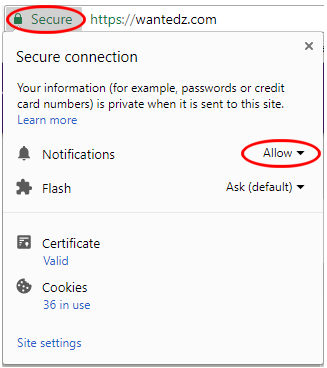I am not getting instant notifications
Support / My Wantedz Account / March 12, 2018
Allow notifications
We send some urgent notifications via instant notification. To receive instant notifications you must grant Wantedz permission in your browser.
- Step 1 - Click the Secure icon to the left the https://wantedz.com domain name at the top of the window.
- Step 2 - Select Allow from the drop down list of permissions for Notifications